Collab.Land Subscriptions
Scale with confidence with Collab.Land Subscriptions - the #1 token gating solution for mission-critical communities. Every plan ships with ETH Event Listener (real-time check), 24-hour balance checks, multi-wallet verification, support for 50+ blockchains and 35+ wallets (including Delegate, OpenSea, and WalletConnect V2), plus standard support for admins and members.
Premium = extra firepower. Upgrade for PRO miniapps, staking contract support, Solana Event Listener (real-time check), priority support, SmartTag, admin-initiated balance checks, a custom AI quiz agent, personalized features, and more.
- Manage subscriptions in the Collab.Land Command Center
Subscription Plans
Beginning November 12, 2025, Collab.Land plans are based on Verified Members - a model that aligns pricing with actual community usage instead of Token Gated Roles (TGRs).
This shift keeps pricing clear, predictable, and fair for every type of community: big, small, new, OG, NFT, DAO, or builder. Your plan now scales with the real people Collab.Land is working for: verified, active holders.
What’s Changed?
From TGRs to Verified Members:
Verified Members are the unique people in your community who successfully pass Collab.Land verification and hold at least one token gated role created through Collab.Land. These are the members whose ownership is routinely checked to confirm they still qualify to keep their roles or access private chats and channels.Simpler and Fairer:
This usage-based model aligns plans with real activity, rewards efficient setups, and makes scaling more transparent.24-hour Balance Checks for Everyone:
All plans, including Starter, now include daily automated ownership checks ensuring your roles and gated spaces always stay accurate and secure.
What Happens if You’re Over Your Verified Member Limit
If your Verified Member count exceeds your plan’s limit, Collab.Land continues working normally for members within that limit.
Members above the limit will appear as Pending and won’t complete verification until you either upgrade or come back within range.
Example:
If you’re on Starter (up to 25 Verified Members) but have 50 Verified Members, Collab.Land supports 25 and holds the rest as Pending until you upgrade to Basic.
Pending members act as your real-time signal that it’s time to level up.
How to Check Your Usage
Visit your community’s TGR & Plan Usage section in the Command Center to see:
- Verified Members (active users Collab.Land maintains)
- Pending Members (new verifications waiting due to plan limits)
If you’re seeing pending members, it’s a sign your community is growing. Adjust your plan anytime to match your Verified Member count.
Discord
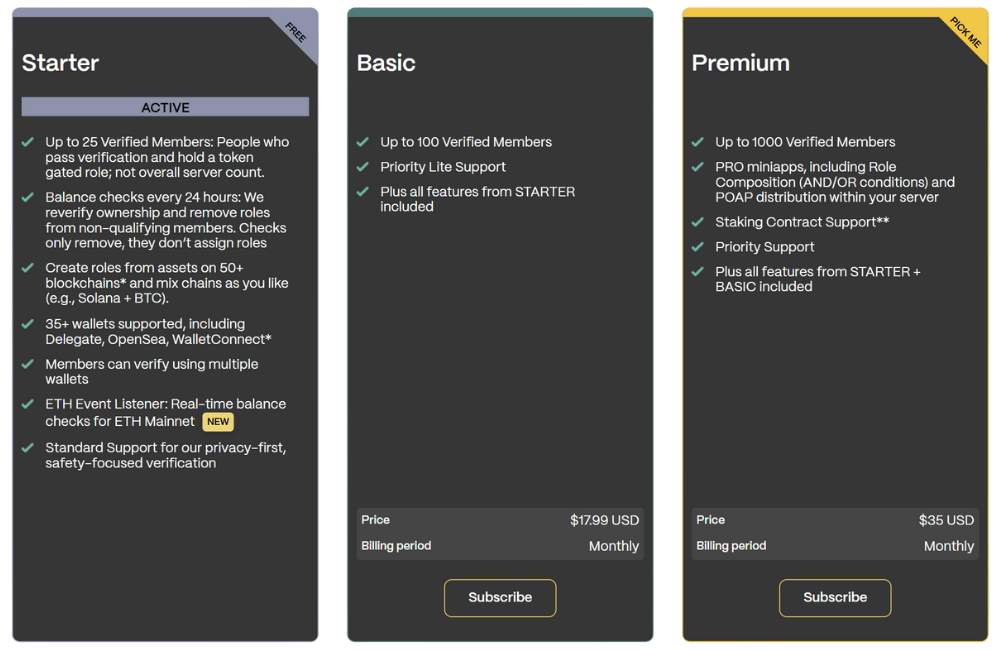
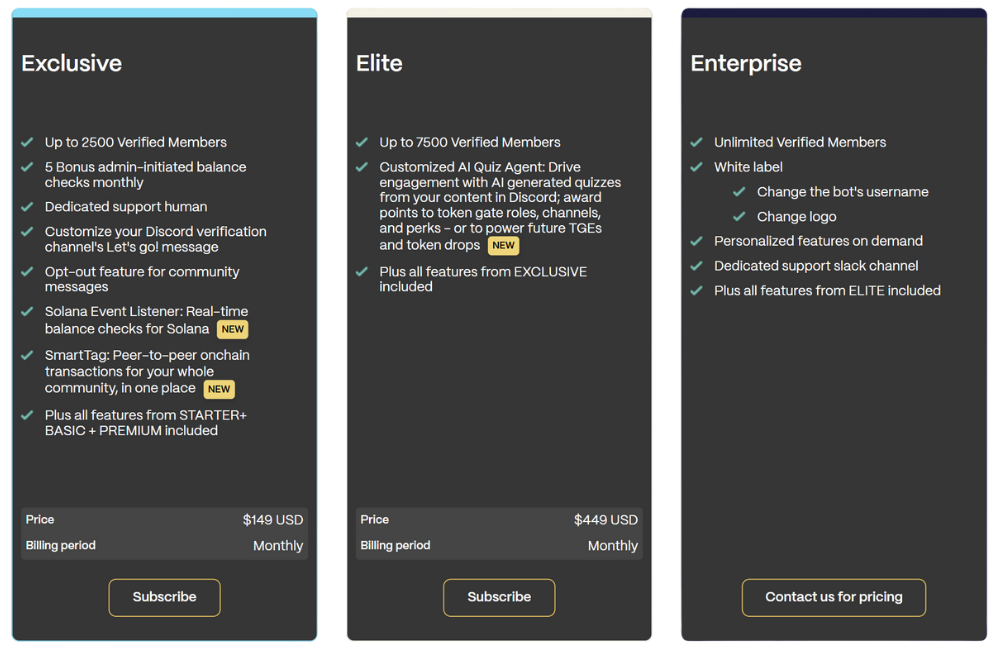
*The full list of blockchains and wallets is available here.
**Staking Contract Support lets communities use staking contracts already integrated with Collab.Land at no additional cost beyond their plan. Adding a new staking contract requires a custom integration and incurs an additional fee. To request one, review the process and requirements here.
| PLANS COMPARISON | STARTER | BASIC | PREMIUM | EXCLUSIVE | ELITE | ENTERPRISE |
|---|---|---|---|---|---|---|
| Verified Members (TGR holders, not total members) | Up to 25 | Up to 100 | Up to 1000 | Up to 2500 | Up to 7500 | Unlimited |
| Balance Check Frequency | Every 24h | Every 24h | Every 24h | Every 24h | Every 24h | Every 24h |
| ETH Event Listener / Real-Time Check | ✓ | ✓ | ✓ | ✓ | ✓ | ✓ |
| Multi-wallet Verification for Members | ✓ | ✓ | ✓ | ✓ | ✓ | ✓ |
| 50+ Blockchains | ✓ | ✓ | ✓ | ✓ | ✓ | ✓ |
| 35+ Wallets, Delegate, OpenSea + WC V2 | ✓ | ✓ | ✓ | ✓ | ✓ | ✓ |
| Standard Support for Admins and Members | ✓ | ✓ | ✓ | ✓ | ✓ | ✓ |
| Priority Lite Support | ✗ | ✓ | ✓ | ✓ | ✓ | ✗ |
| Priority Support | ✗ | ✗ | ✓ | ✓ | ✓ | ✓ |
| PRO miniapp bundle | ✗ | ✗ | ✓ | ✓ | ✓ | ✓ |
| Staking Contract Support | ✗ | ✗ | ✓ | ✓ | ✓ | ✓ |
| SmartTag Included (Add-on available for other plans) | ✗ | ✗ | ✗ | ✓ | ✓ | ✓ |
| Solana Event Listener / Real-time Check | ✗ | ✗ | ✗ | ✓ | ✓ | ✓ |
| “Admin-initiated” Balance Checks | ✗ | ✗ | ✗ | Up to 5/mo | Up to 5/mo | Upon Request |
| Opt-out of Community Messages | ✗ | ✗ | ✗ | ✓ | ✓ | ✓ |
| Custom Verification Message | ✗ | ✗ | ✗ | ✓ | ✓ | ✓ |
| Dedicated Support Human | ✗ | ✗ | ✗ | ✓ | ✓ | ✓ |
| Custom AI Quiz Agent | ✗ | ✗ | ✗ | ✗ | ✓ | ✓ |
| Private Label Your Own Bot | ✗ | ✗ | ✗ | ✗ | ✗ | ✓ |
| Personalized Features Available | ✗ | ✗ | ✗ | ✗ | ✗ | ✓ |
| Monthly Price | Free | $17.99 | $35 | $149 | $449 | Contact us |
Yearly subscriptions are available upon request. Please email [email protected] to inquire.
Telegram
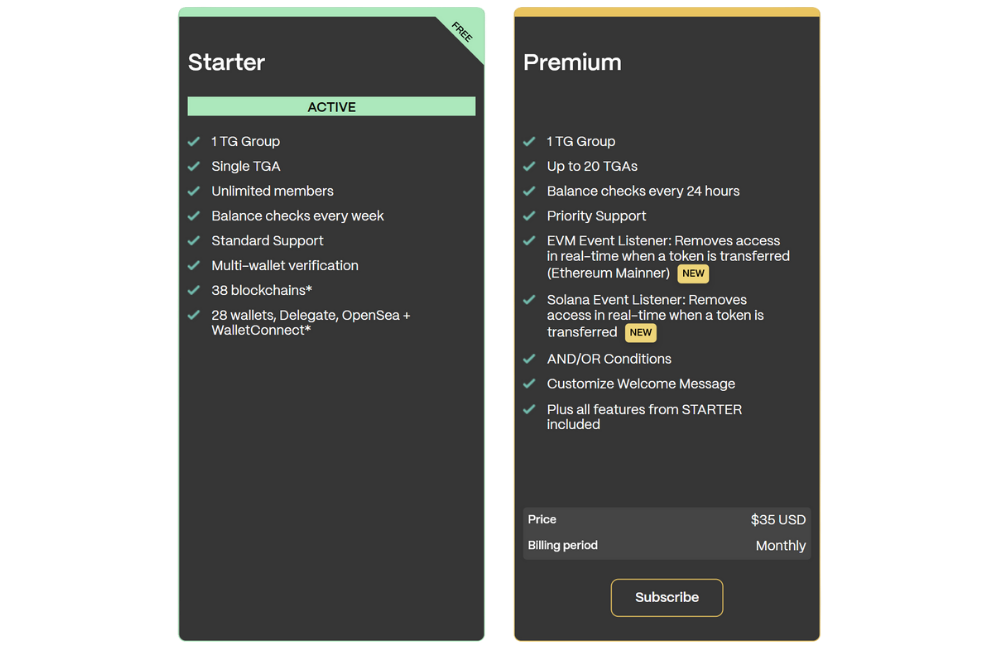
Your Telegram subscription covers one group at a time!
Telegram pricing updates are in progress — we’re working to bring the same Verified Members model to Telegram soon.
How to Cancel Your Collab.Land Subscription
Option 1: Fill out the cancellation form directly
The quickest way to cancel your subscription is by submitting this short form:
👉 Cancellation Form
Once you submit the form, your cancellation will be processed within a few days, and your subscription will stay active through the end of your current billing cycle. We currently don't send confirmation emails for cancellations. However, if you'd like one for your records, feel free to email us at [email protected] and we'll be happy to provide it.
If any payments are made after your request has been submitted, they will be refunded. You'll receive an email confirmation for any refunds issued.
Option 2: Cancel through the Collab.Land Command Center
Log in to the Command Center
- Go to https://cc.collab.land and log in using the Discord or Telegram account linked to your community.
Select your community
- From the left sidebar, click on the community you're managing.
Navigate to the "Subscriptions" tab
- You'll find your active subscription details here.
Click "Cancel"
- Click the Cancel button, and you'll be redirected to the same cancellation form above.