ERC1155 collections
The OpenSea shared storefront uses the ERC1155 standard to mint NFT tokens as they are purchased rather than minting ahead of time. Use Collab.Land's OpenSea token type for collections created via OpenSea. For other contracts use the ERC1155 token type.
TGRs for Opensea Shared Storefront
TGRs for ERC1155 collections via OpenSea are only supported for Ethereum mainnet and Gnosis chain currently.
To create a TGR for an OpenSea shared storefront collection:
Log in to the Command Center at https://cc.collab.land.
From the left panel, select the server in which you would like to create the TGR. Then, click on "TGRs".
Click the "+ Select Role" button and choose the Discord role you would like to use for your TGR.
Enter the token details for your NFT.
- Description (optional): A description of your TGR that will only be displayed in the CC for reference purposes.
- Chain Type:
Mainnet - Token Type:
Opensea - Collection Name: The collection name of your token
- Balance: The minimum and maximum (optional) amount of tokens required to obtain the role
Click "Save"
The collection name must match the OpenSea collection exactly. Copy the collection name from the URL of the collection on OpenSea.
For example, if the URL of your collection is "opensea.io/collection/liquiddreams2-0", then use liquiddreams2-0 as the Collection Name.
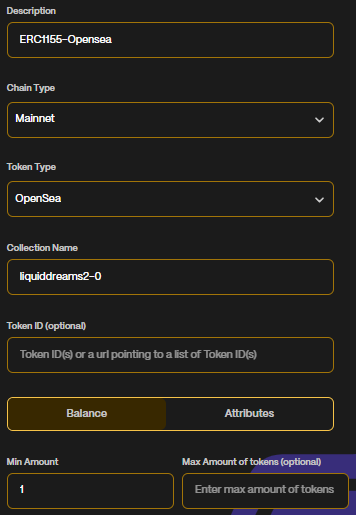
Other ERC1155 NFT collections
Use these steps for collections not created via OpenSea and on networks other than Ethereum mainnet and Gnosis chain.
To create a TGR for an ERC1155 collection not listed on OpenSea, follow these steps:
Log in to the Command Center at https://cc.collab.land.
From the left panel, select the server in which you would like to create the TGR. Then, click on "TGRs".
Click the "+ Select Role" button and choose the Discord role you would like to use for your TGR.
Enter the token details for your NFT token.
- Description (optional): A description of your TGR that will only be displayed in the CC for reference purposes.
- Chain Type: Mainnet or other EVM chain
- Token Type:
ERC1155 - Address: The contract address of your token
- Balance: The minimum and maximum (optional) amount of tokens required to obtain the role
- Token ID (required): All of the Token IDs you want configured.
Click "Save"
The configuration of an ERC1155 TGR should look like this:
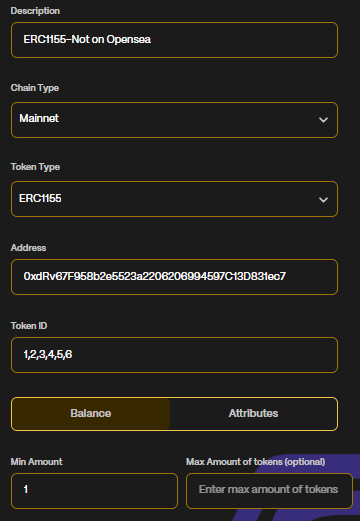
Token IDs are required for ERC1155 TGRs, the TGR will not work without them.
See How to Create a TGR for supported Token ID formats.
How to Get the Full List of TokenIds for an ERC1155 Collection Via OpenSea API
Shoutout to CryptoPortfolio for creating this script.
This Node.js script allows you to fetch data from the OpenSea API for a specific collection and save the token IDs to a text file. It handles rate limiting and pagination automatically.
Prerequisites
Before using this script, ensure you have the following prerequisites:
- Node.js installed on your system.
- An OpenSea collection name.
For example, if the URL of your collection is "opensea.io/collection/liquiddreams2-0", then use liquiddreams2-0 as the collection name.
Instructions
Follow these steps to use the script:
Replace the following placeholders in the script with your own information:
CollectionName: ReplaceYour_OpenSea_Collection_Namewith the name of your OpenSea collection.APIKey: ReplaceYour_API_Keywith your own API Key from OpenSea.
Save the changes to the script file.
Open your terminal or command prompt.
Navigate to the directory where the script is located using the
cdcommand.Run the script by executing the following command:
node Script_Name.jsThe script will start fetching data from the OpenSea API. It will save the token IDs to a file named
${CollectionName}-token_ids.txtin the same directory as the script.If there are multiple pages of data (50 per page), the script will automatically fetch and append them. Progress and error messages will be displayed in the terminal.
Once the script completes, you will find the token IDs in the
${CollectionName}-token_ids.txtfile.
Notes
The script includes a rate-limiting mechanism to handle HTTP 429 (rate limit exceeded) responses. It will automatically retry the request after a delay (30-second) if a rate-limiting error occurs.
You can customize the delay between requests by modifying the
await delay(10000);line (10 seconds in this example). Adjust it as needed to comply with OpenSea's rate limits.If you encounter any issues or errors, review the console output for error messages and take appropriate action.
Make sure to keep your API key confidential and do not share it with others.
Script
const axios = require('axios');
const fs = require('fs');
const CollectionName = 'Your_OpenSea_Collection_Name'; //Replace with your OpenSea collection name.
const API_Key = 'Your_API_Key'; // Replace "Your_API_Key" with your own API Key from Opensea.
const options = {
method: 'GET',
url: `https://api.opensea.io/v2/collection/${CollectionName}/nfts?limit=50`,
headers: {
accept: 'application/json',
'X-API-KEY': API_Key,
},
};
const delay = (ms) => new Promise((resolve) => setTimeout(resolve, ms));
const fetchData = async (url) => {
try {
options.url = url || options.url; // Use the provided URL or fallback to the default URL
const response = await axios.request(options);
const tokenIds = response.data.nfts.map((nft) => nft.identifier);
// Check if it's not the first batch before appending a comma
const separator = fs.existsSync(`${CollectionName}-token_ids.txt`)
? ','
: '';
fs.appendFile(
`${CollectionName}-token_ids.txt`,
separator + tokenIds.join(','),
(err) => {
if (err) {
console.error('Error saving token IDs:', err);
} else {
console.log('Token IDs saved successfully!');
}
}
);
const next = response.data.next;
if (next) {
fs.appendFile(`${CollectionName}-next.txt`, next + '\n', (err) => {
if (err) {
console.error('Error saving next value:', err);
} else {
console.log('Next value saved successfully!');
}
});
await delay(10000); // 10-second delay between requests
await fetchData(options.url + '&next=' + next); // Make the next request with the updated URL
} else {
console.log('All token IDs fetched successfully!');
}
} catch (error) {
if (
error.code === 'ERR_SOCKET_CONNECTION_TIMEOUT' ||
(error.response && error.response.status === 429)
) {
console.log('Rate limit exceeded. Retrying after delay...');
await delay(30000); // 30-second delay for rate limiting errors
await fetchData(url); // Retry the request with the same URL
} else {
console.error('API request error:', error);
}
}
};
fetchData();